Question
How can I create my account on CybelAngel Platform?
Answer
An Administrator or Workspace manager needs to send you an invitation using the platform. You will then receive an email for you to create your account and set your password:
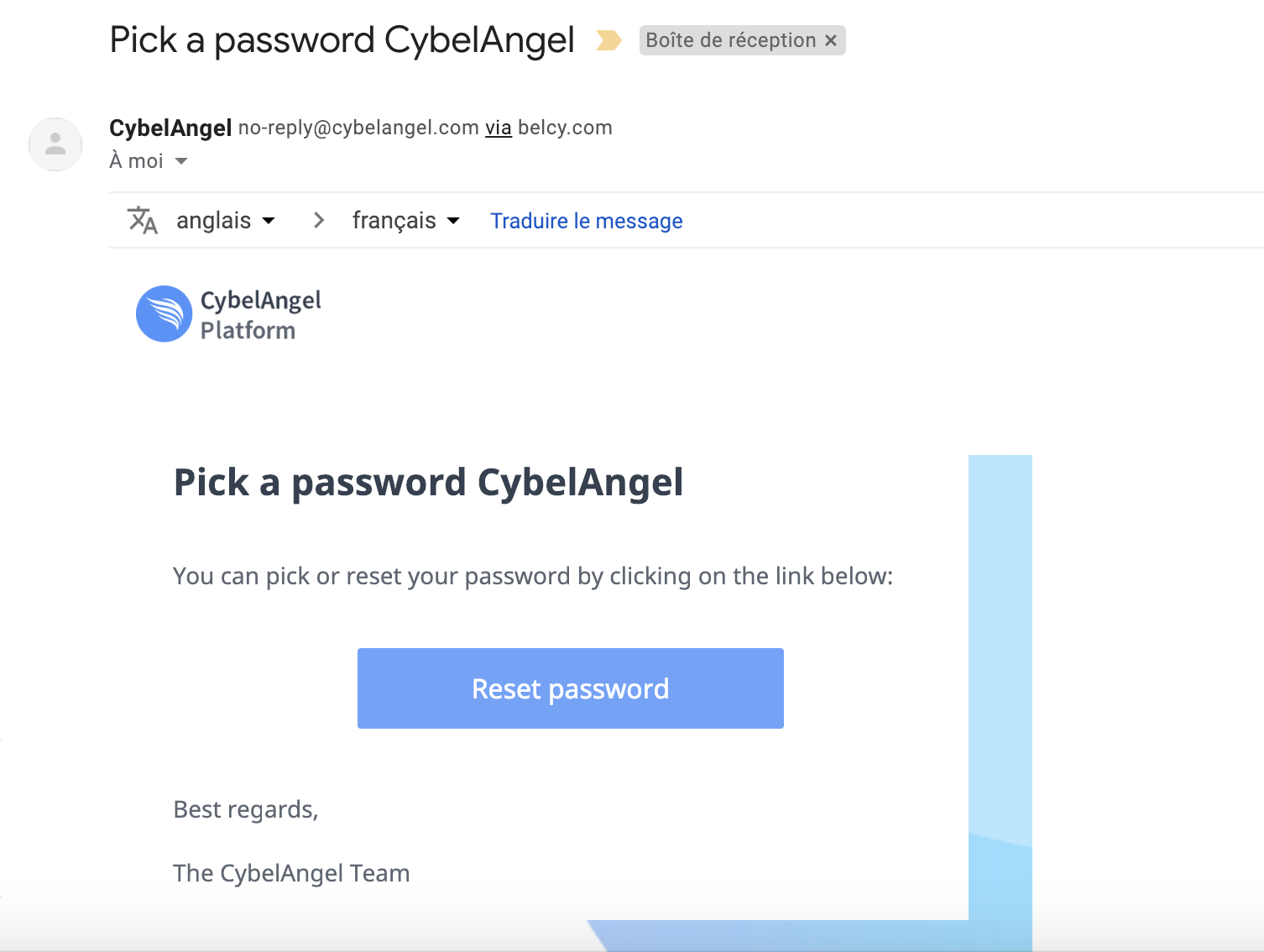
Click on the button "Reset password",
Pick a password and click the arrow to confirm.
You will be redirected to the login page. Login by entering your email and your password.
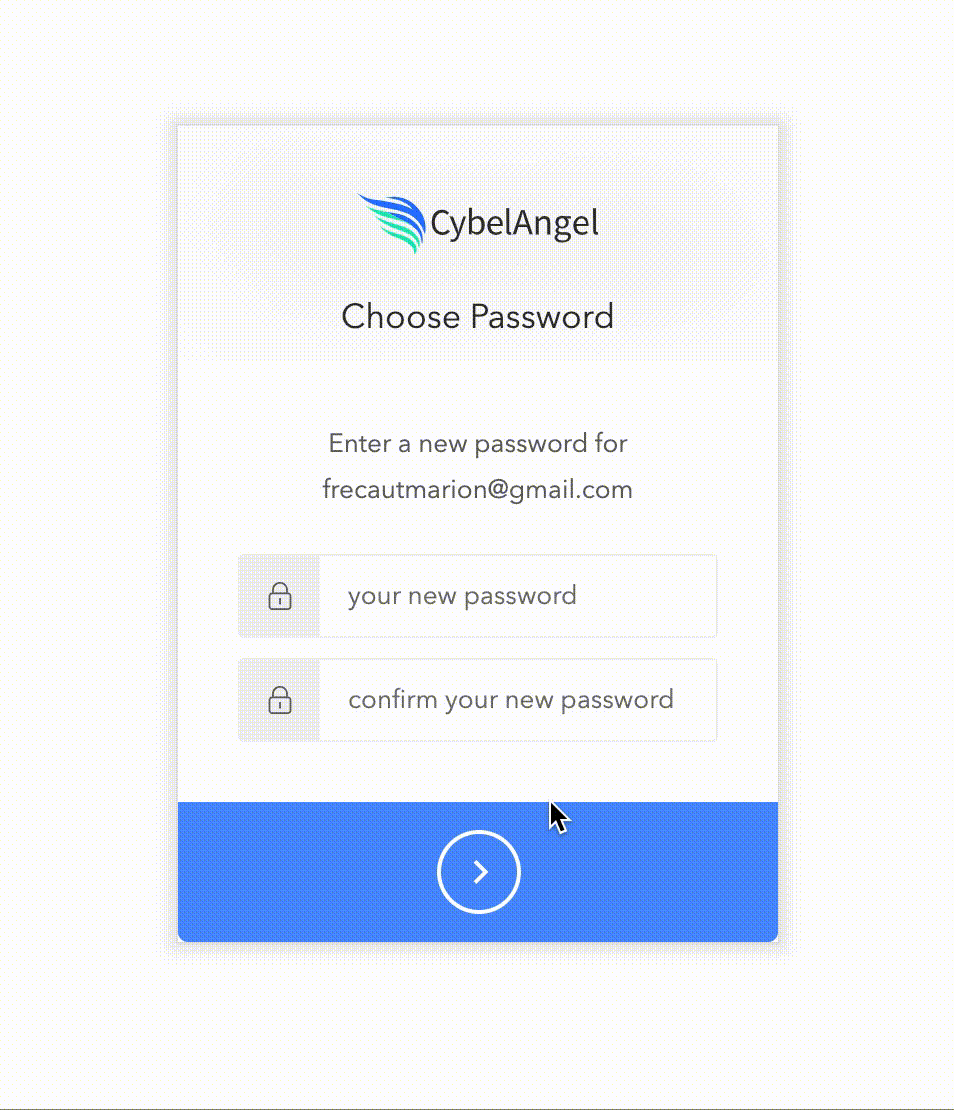
For security purposes, we have a 2-factors authentication. We need to link your account to your phone. You do can this two ways:
- Scan the QR code using an Authenticator app (Authy, Google Authenticator, Guardian or Microsoft authenticator) and enter the code that will appear on your phone:
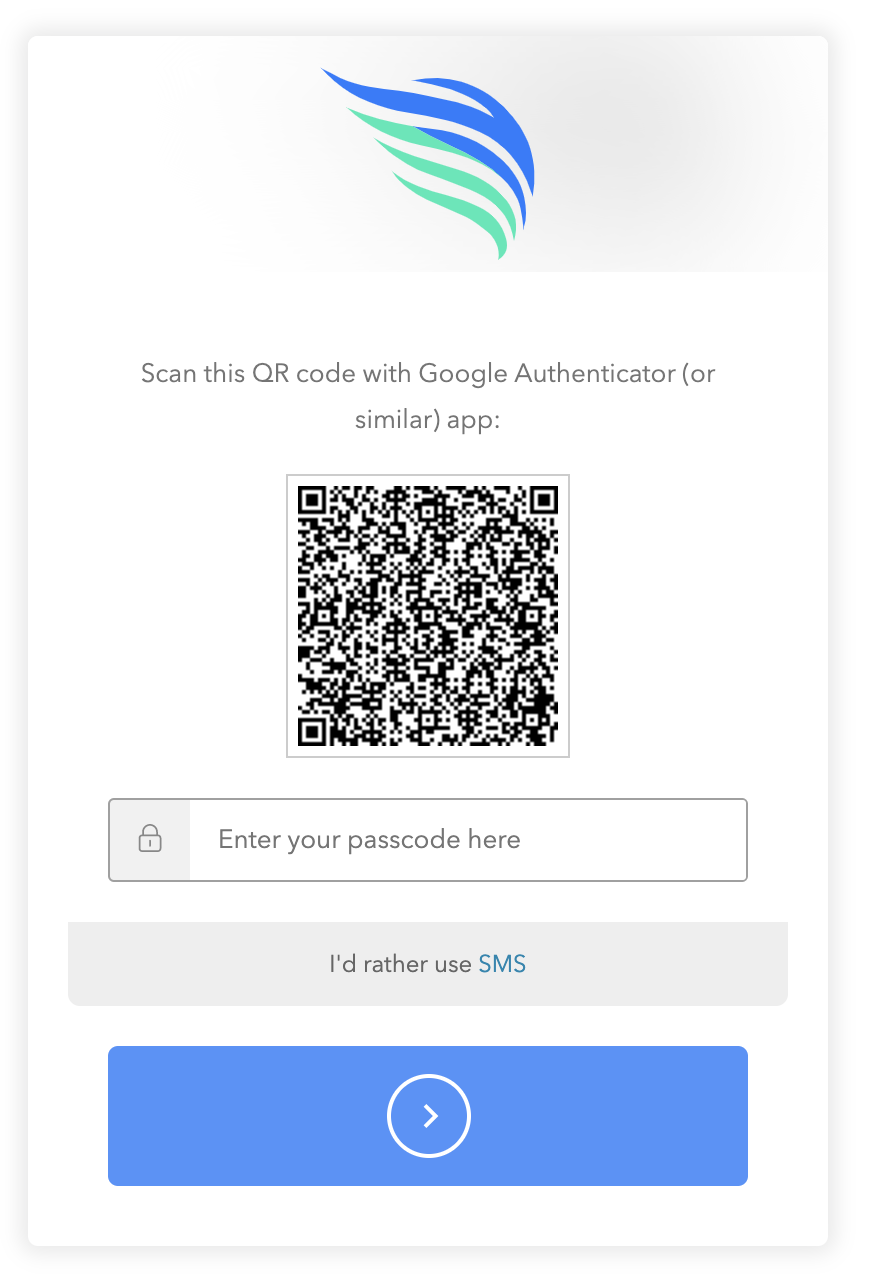
Or
- Click "I'd rather use SMS" and enter your phone number to receive a SMS with the code
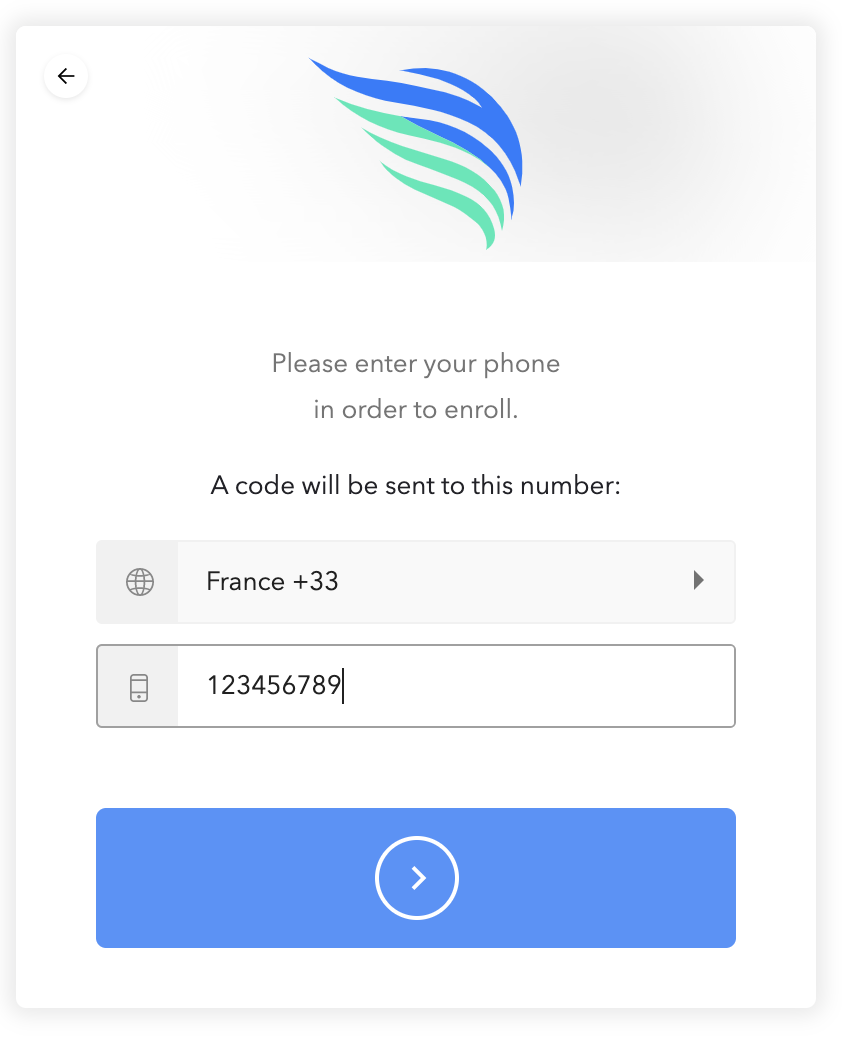
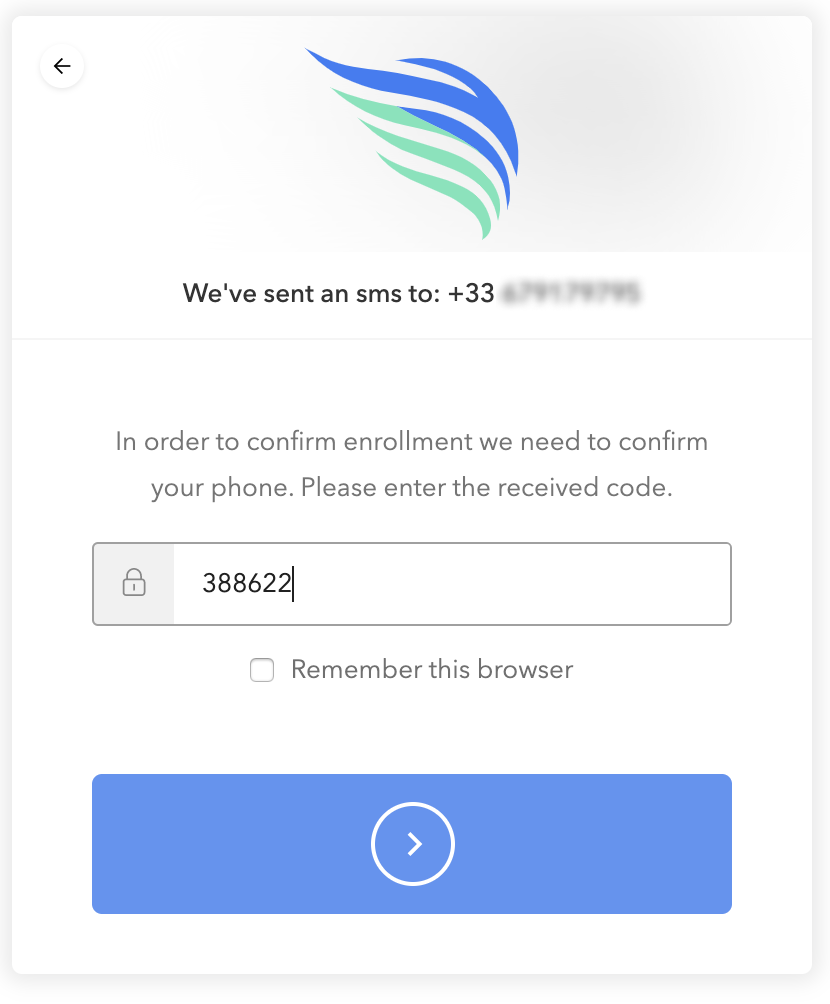
Think of keeping the recovery code in case to lose access to you phone:
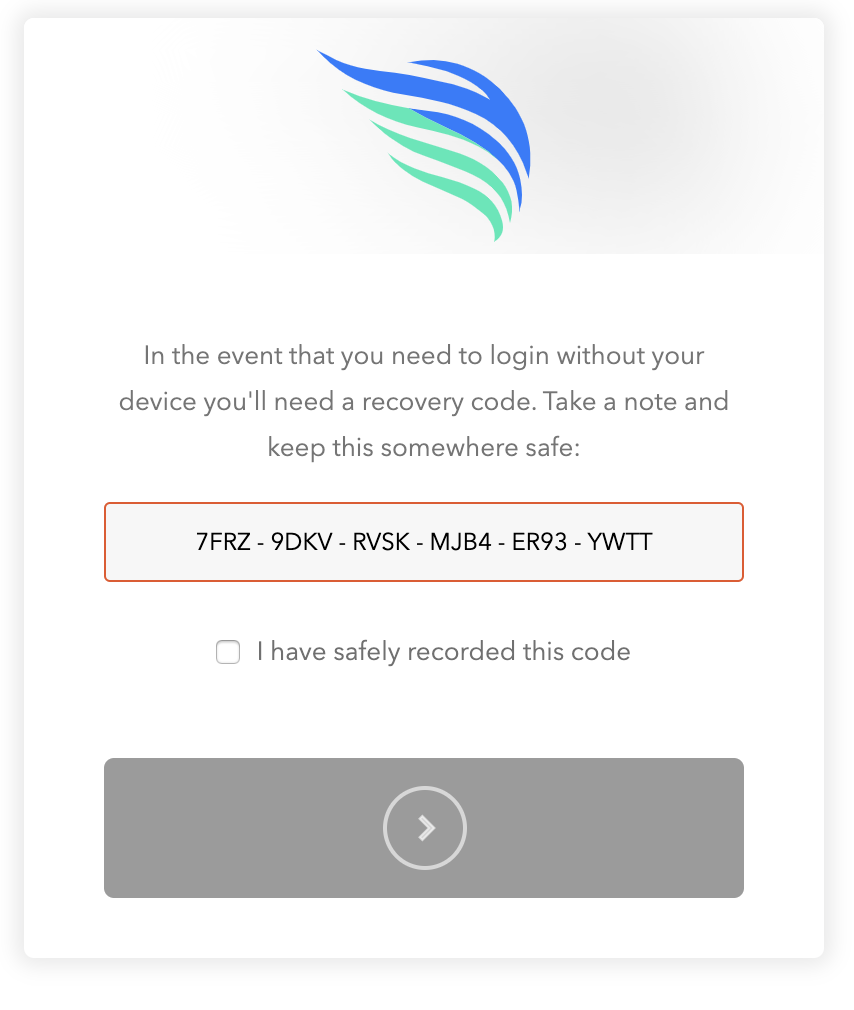
You are all set!
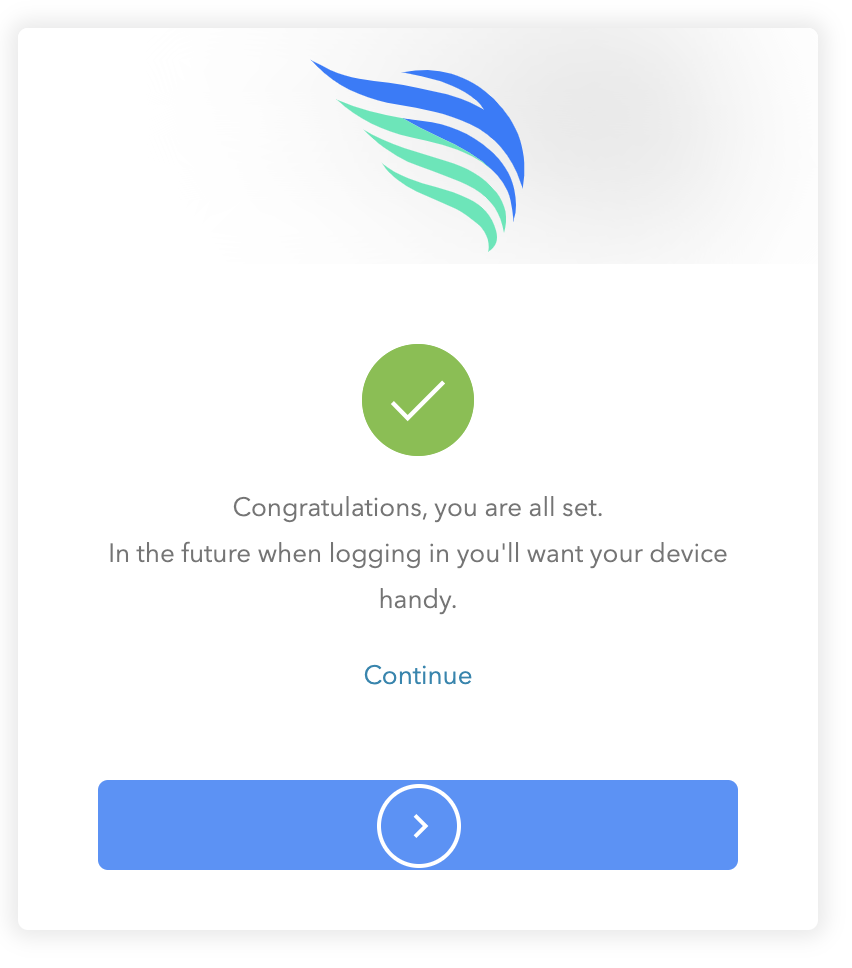
If you have any issues, please contact support@cybelangel.com
Was this article helpful?
That’s Great!
Thank you for your feedback
Sorry! We couldn't be helpful
Thank you for your feedback
Feedback sent
We appreciate your effort and will try to fix the article