Question
How does two-factor authentication work?
Answer
First login using 2FA:
Enter your login and password as usual.
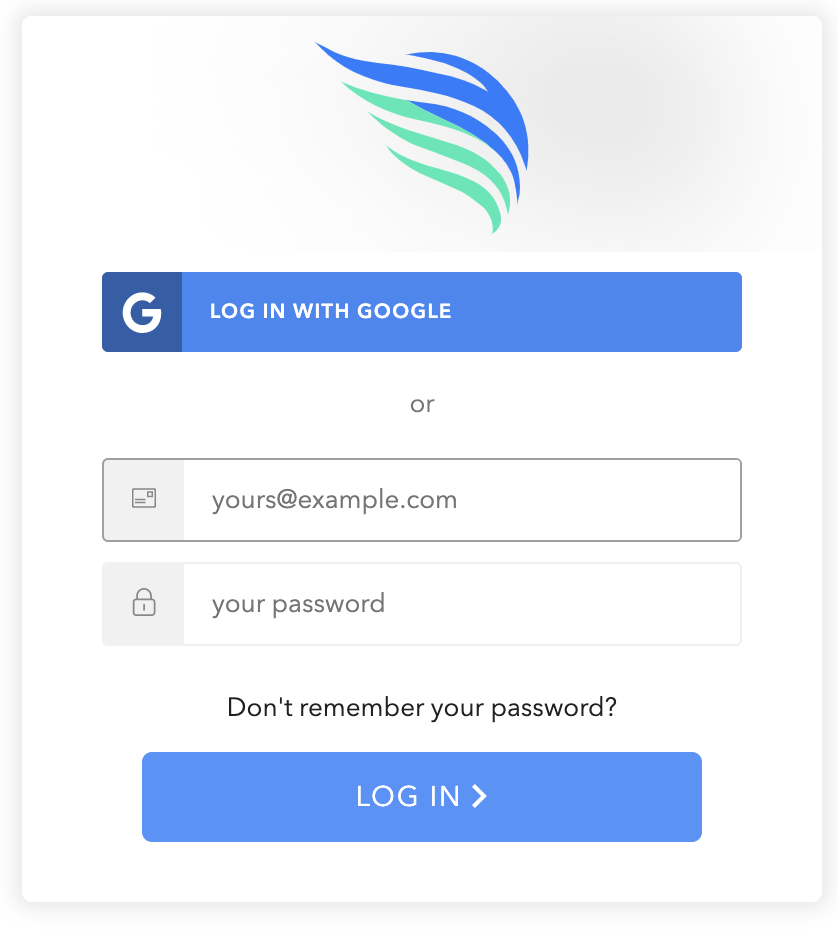
For security purposes, we implement a two-factor authentication. We need to link your account to your phone. You can do this two ways:
- Scan the QR code using an Authenticator app (Authy, Google Authenticator, Guardian or Microsoft authenticator) and enter the code that will appear on your phone:
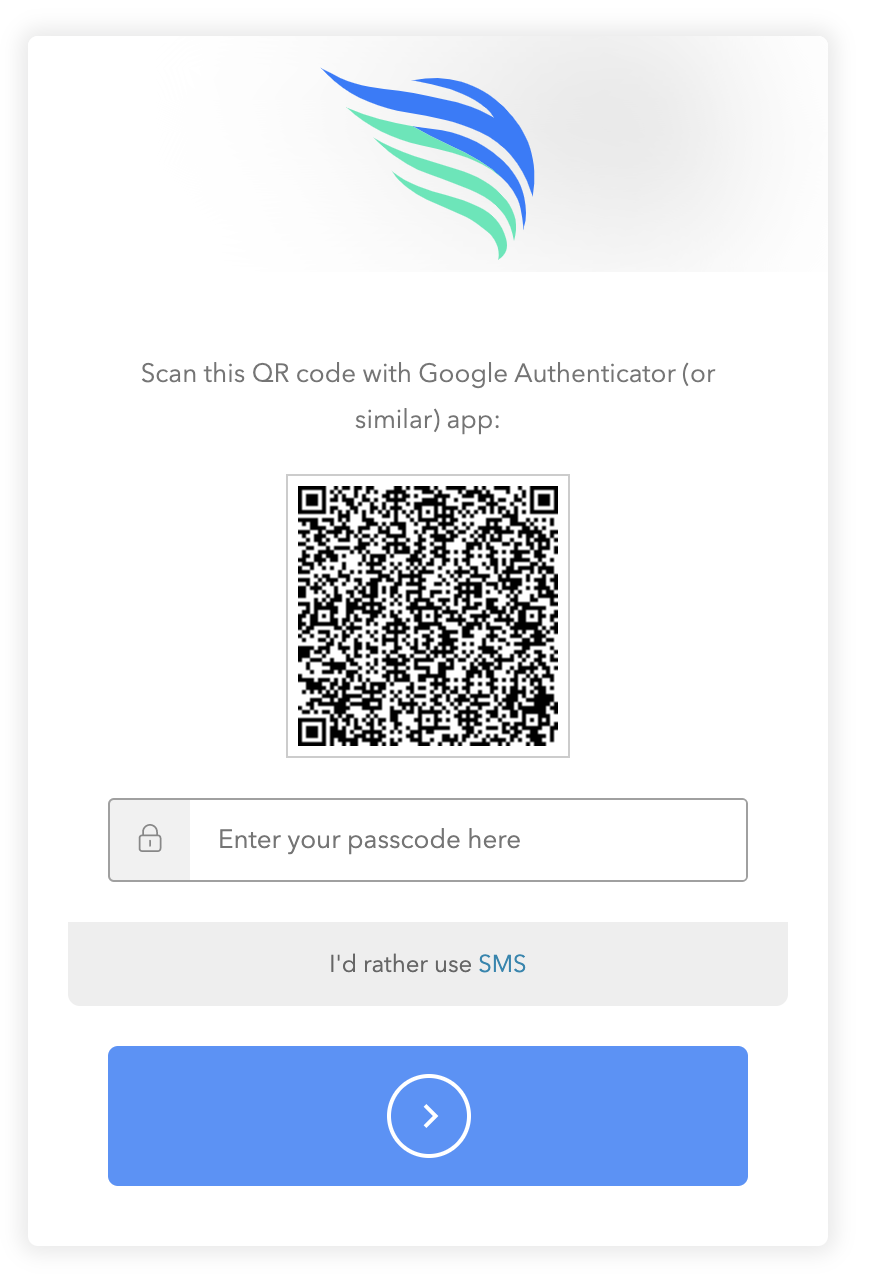
Or
- Click "I'd rather use SMS" and enter your phone number to receive a SMS with the code.
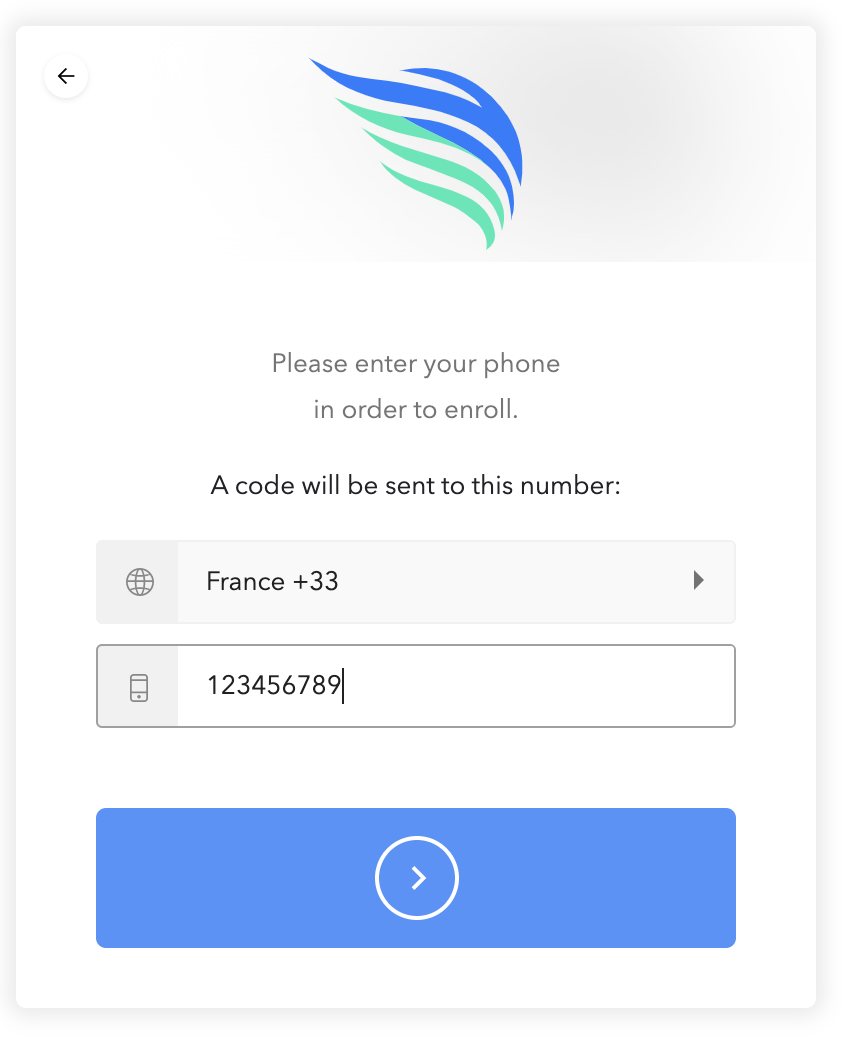
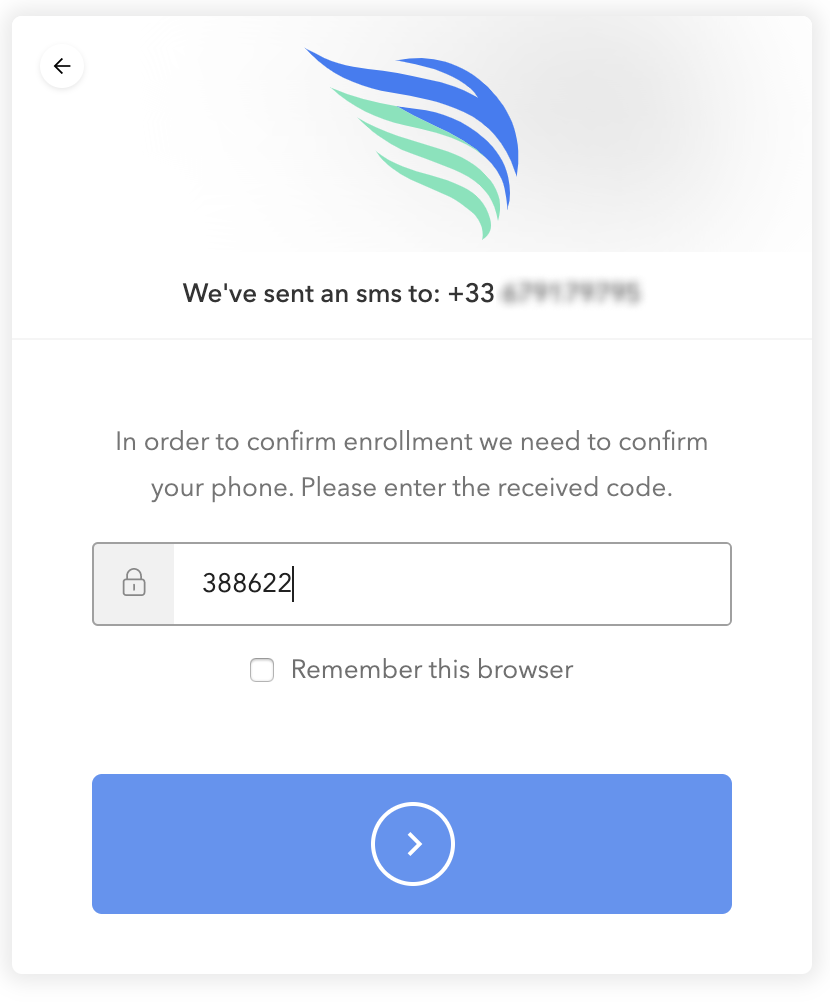
Please keep the recovery code in case you lose access to your phone:
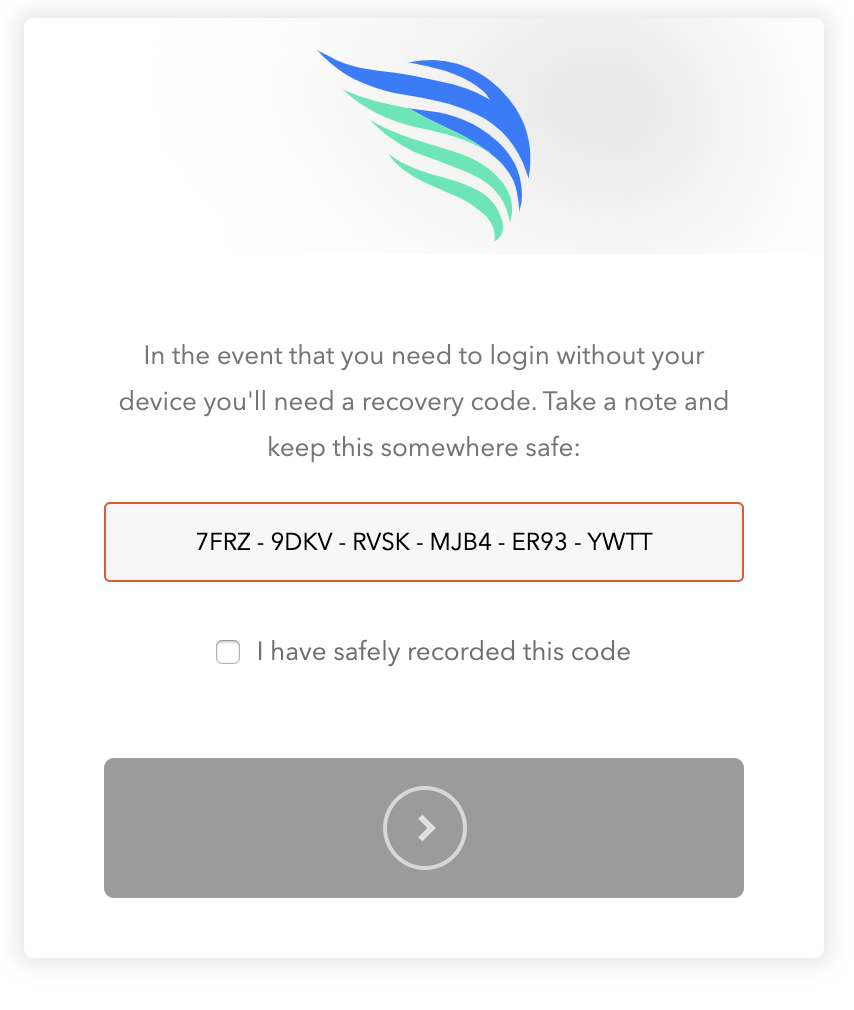
You are all set!
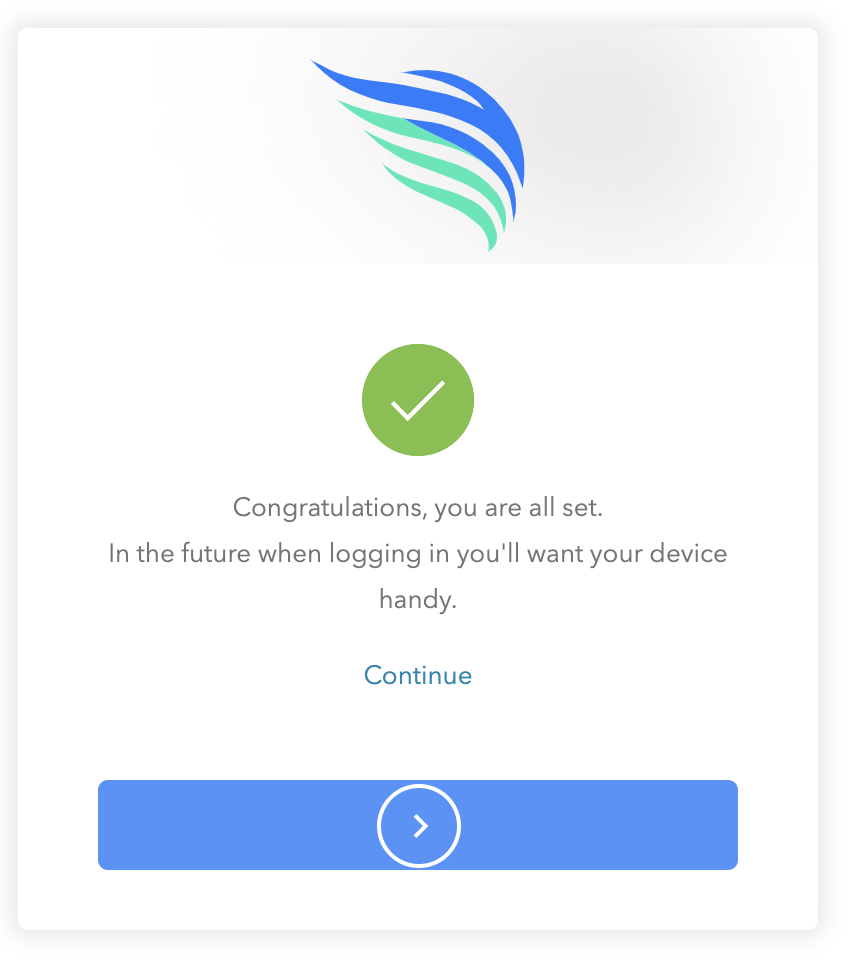
Future logins:
For all future login, you'll simply have to enter your email and password. You will then have to enter a confirmation code in your Authenticator application (first method), or will receive a new safety code by SMS (second method).

Using your recovery code :
In case you do not have access to your registered device to get the one time password (through the Authenticator or SMS), you can click on the link at the bottom to use your recovery code instead; you will then have to store a new recovery code.
This method simply allows you to connect once on the platform, however this is not possible to register a new device. If you have definitely lost access to your device and need to register a new one, you can submit a request to our support team.
If you have any question or issue, please submit a request to our support team.
Was this article helpful?
That’s Great!
Thank you for your feedback
Sorry! We couldn't be helpful
Thank you for your feedback
Feedback sent
We appreciate your effort and will try to fix the article