Once we receive the certificate from the SRE team, we will have to install the certificate in the appropriate folder of the Keychain App.
Double click on the certificate and it'll prompt for the password of the certificate.
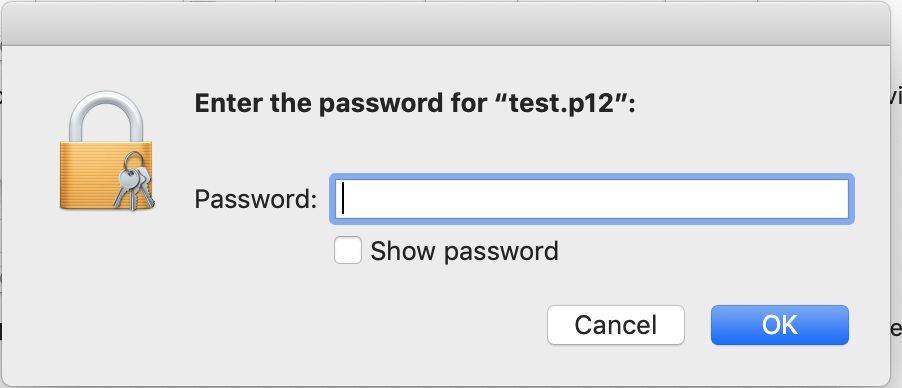
This password is supposed to be the password of your certificate sent by SRE team in the email.
As soon as we have the certificate installed, do verify if the certificate in installed in the right folder.
Keychain Access -> Login
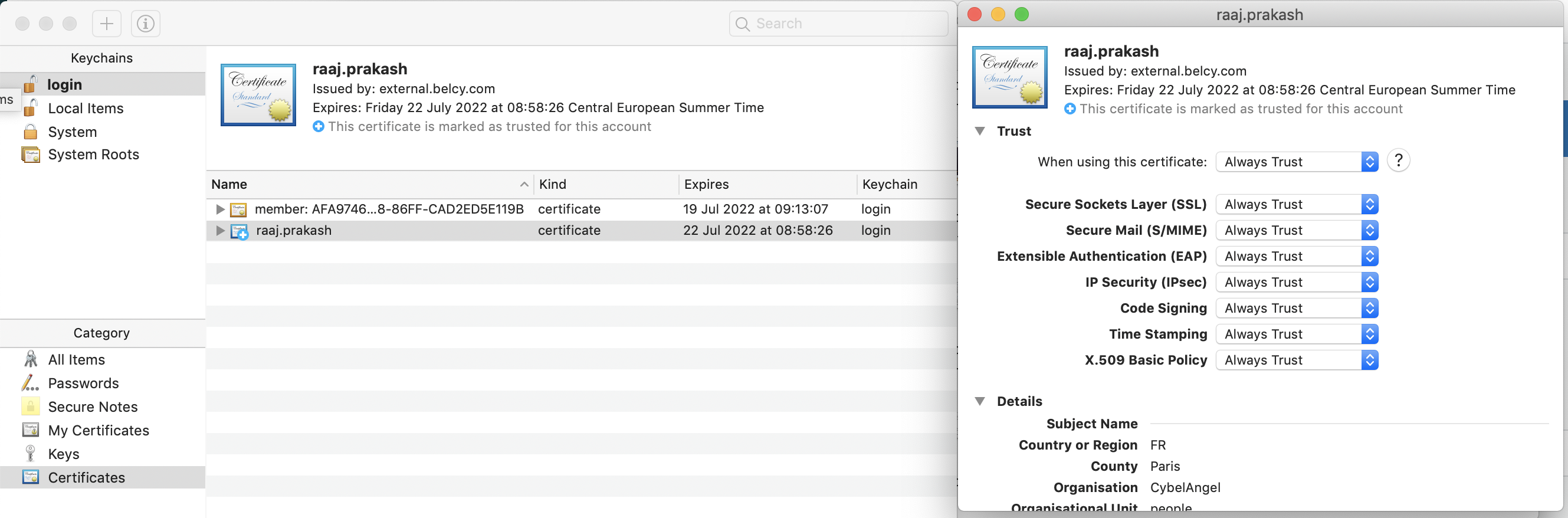
If you notice the certificate in any other folder of the Keychain, you can delete it and add it only to the Login folder of the keychain to get it working.
Once the certificate is added and while accessing the certificate first time, it will prompt for a password which is the local user password.
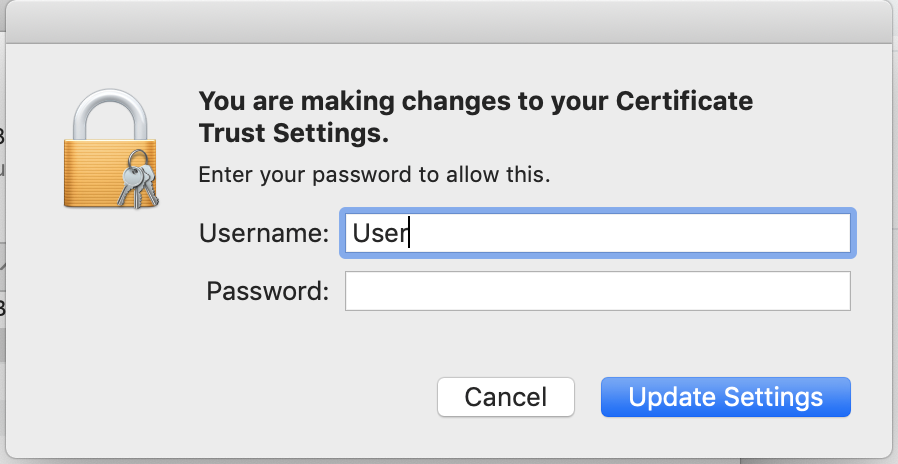
Right after entering the password, you will be able to access the appropriate platform.
Was this article helpful?
That’s Great!
Thank you for your feedback
Sorry! We couldn't be helpful
Thank you for your feedback
Feedback sent
We appreciate your effort and will try to fix the article